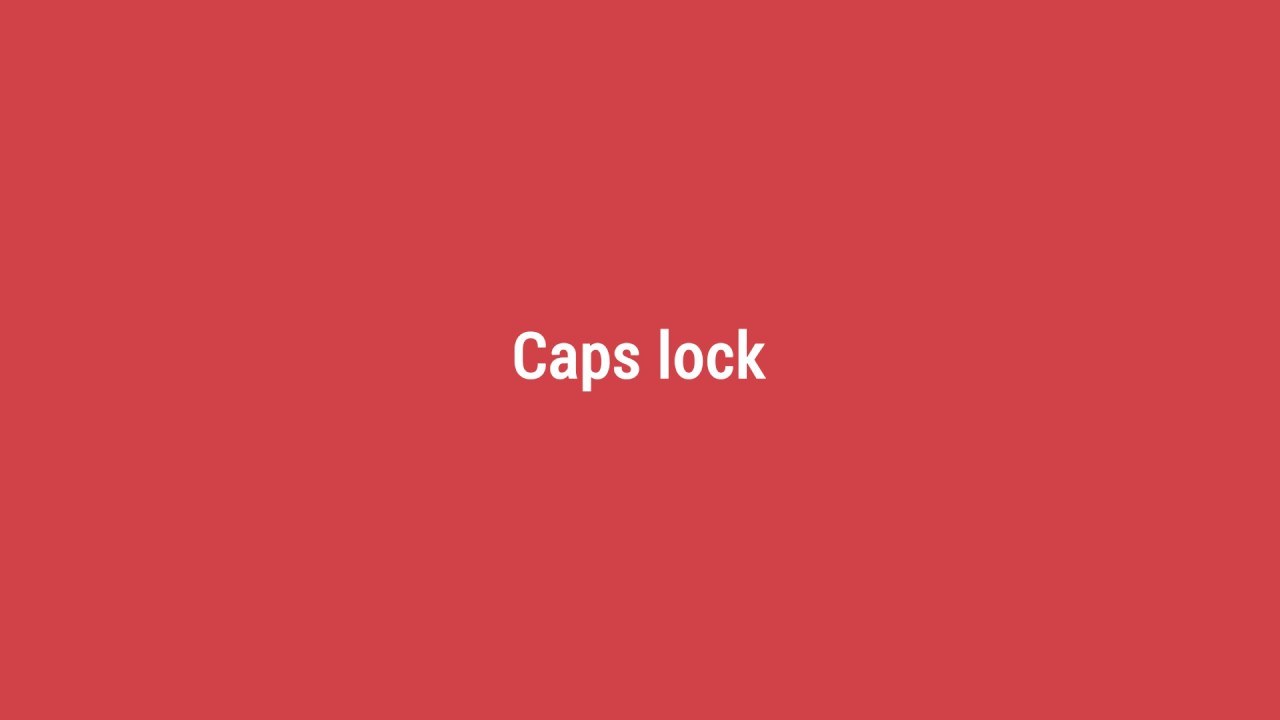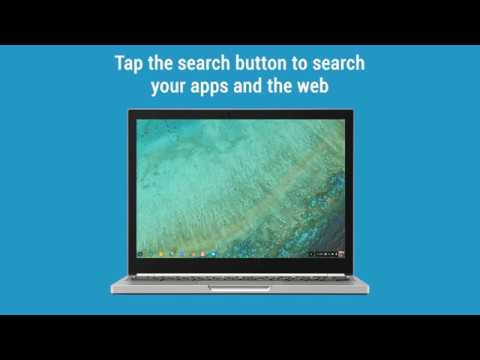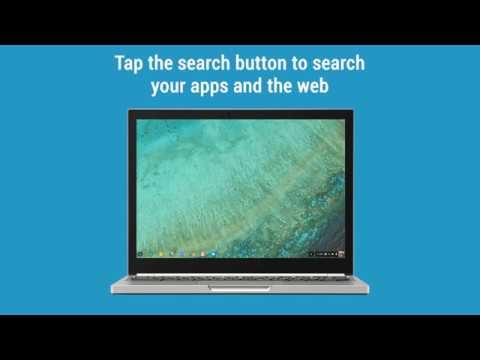Watch this video to learn how to use your Chromebook keyboard shortcuts. If you run into any issues, check out the Get Help app or visit the Chromebook Help Center at support.google.com/chromebook.
And you can learn more about Chromebooks at google.com/Chromebooks.
Chromebook Keyboard Tips and Tricks ─ Google Chrome
<style>.embed-container { position: relative; padding-bottom: 56.25%; height: 0; overflow: hidden; max-width: 100%; } .embed-container iframe, .embed-container object, .embed-container embed { position: absolute; top: 0; left: 0; width: 100%; height: 100%; }</style><div class="embed-container"><iframe src="http://www.youtube.com/embed/dvg2sYl7vKs" frameborder="0" allowfullscreen></iframe></div>