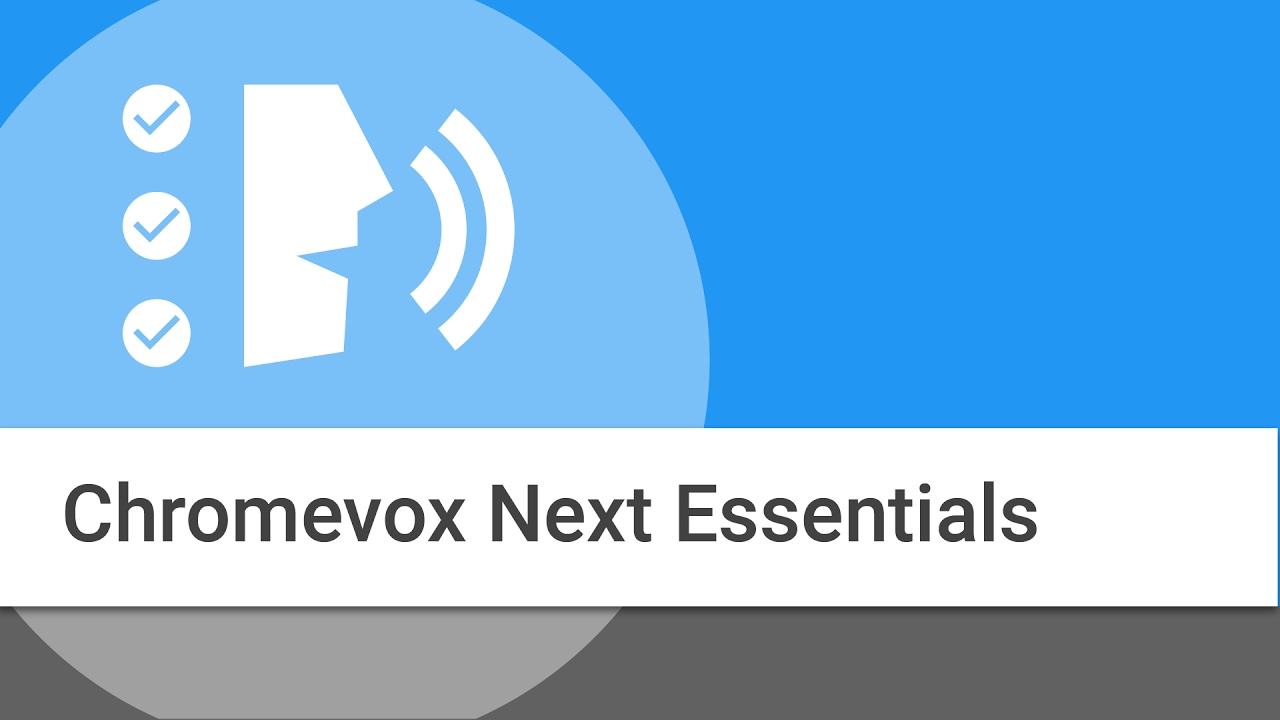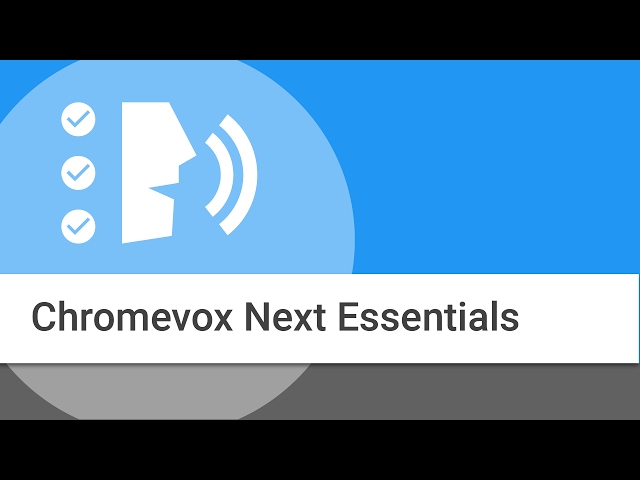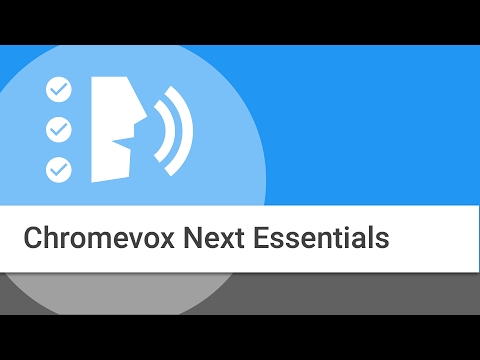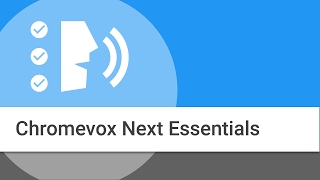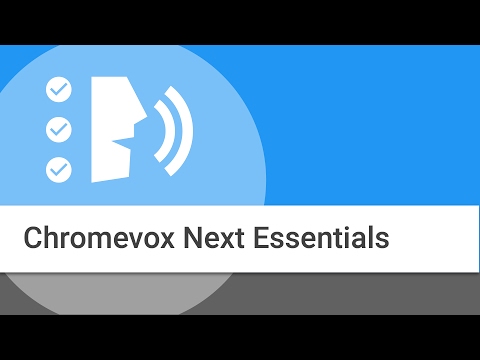Shortcut reference for this video: https://goo.gl/D6j3Hz
Learn the fundamentals of using the ChromeVox screen reader on Chromebooks. Laura demonstrates how to enable Chromevox, basic navigation, exploring the ChromeVox Learn Mode, how to access and use the ChromeVox Menus, adjusting speech settings, and more.
Additional Resources:
https://google.com/accessibility
Chromebook Help Center article: https://goo.gl/QHLmYd
Shortcut reference for this video: https://goo.gl/D6j3Hz
Using ChromeVox on your Chromebook: Fundamentals ─ Google Chrome
<style>.embed-container { position: relative; padding-bottom: 56.25%; height: 0; overflow: hidden; max-width: 100%; } .embed-container iframe, .embed-container object, .embed-container embed { position: absolute; top: 0; left: 0; width: 100%; height: 100%; }</style><div class="embed-container"><iframe src="http://www.youtube.com/embed/fpbIsN31hLM" frameborder="0" allowfullscreen></iframe></div>