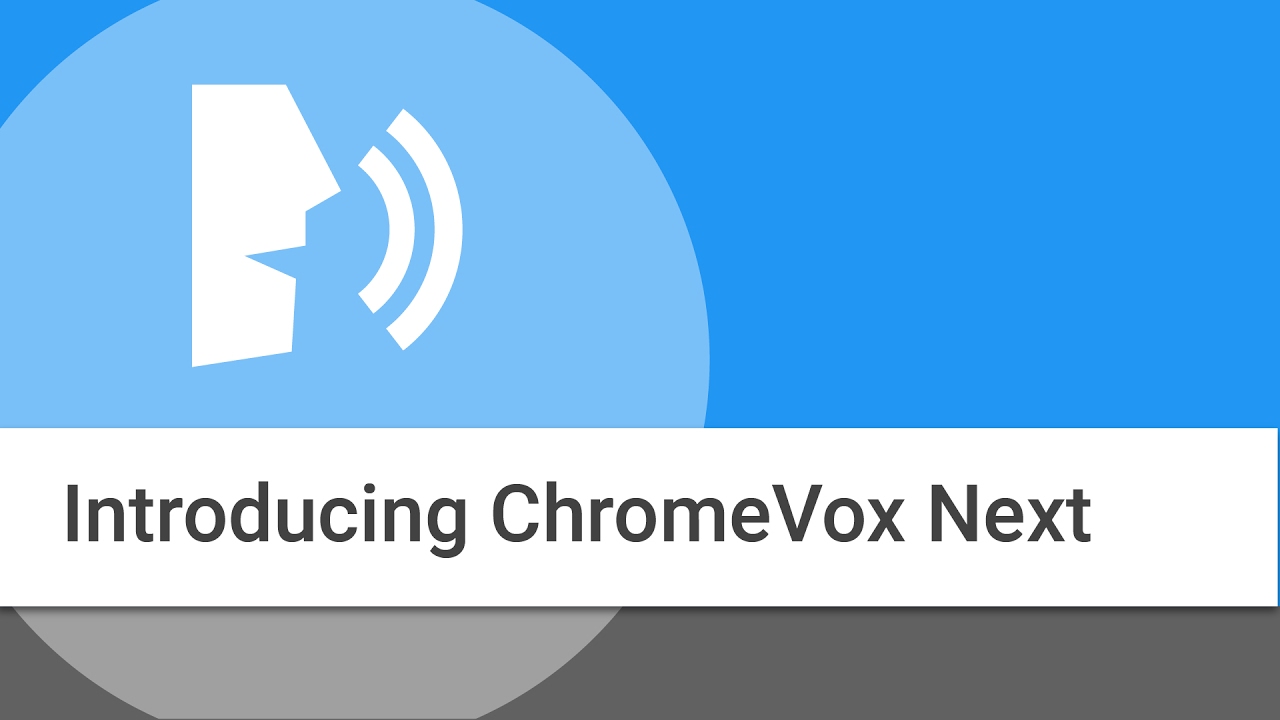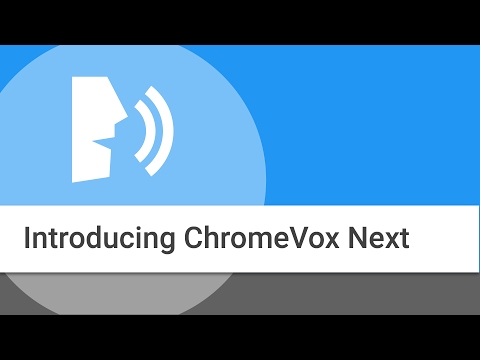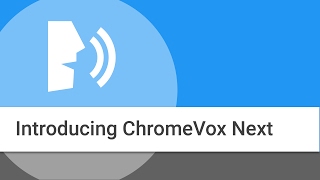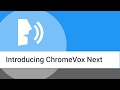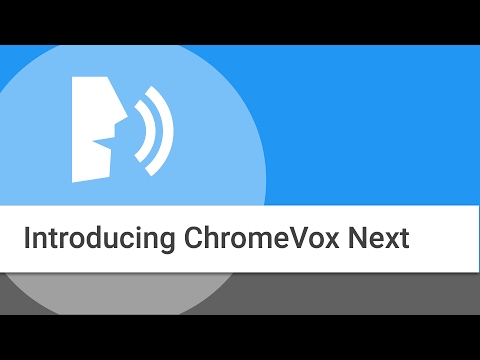https://google.com/accessibility
Shortcut reference for this video: https://goo.gl/3gm9Pr
Learn about the new and improved version of the ChromeVox screen reader -- temporarily called "ChromeVox Next" -- which is the default screen reader built into all Chromebooks as of Chrome OS version 56. Laura goes over some of the biggest changes you'll notice in this new version, how to provide feedback, and more.
Additional Resources:
https://google.com/accessibility
Shortcut reference for this video: https://goo.gl/3gm9Pr
Introducing the ChromeVox Next Screen Reader on Chromebooks ─ Google Chrome
<style>.embed-container { position: relative; padding-bottom: 56.25%; height: 0; overflow: hidden; max-width: 100%; } .embed-container iframe, .embed-container object, .embed-container embed { position: absolute; top: 0; left: 0; width: 100%; height: 100%; }</style><div class="embed-container"><iframe src="http://www.youtube.com/embed/NyuuK7tB9fM" frameborder="0" allowfullscreen></iframe></div>