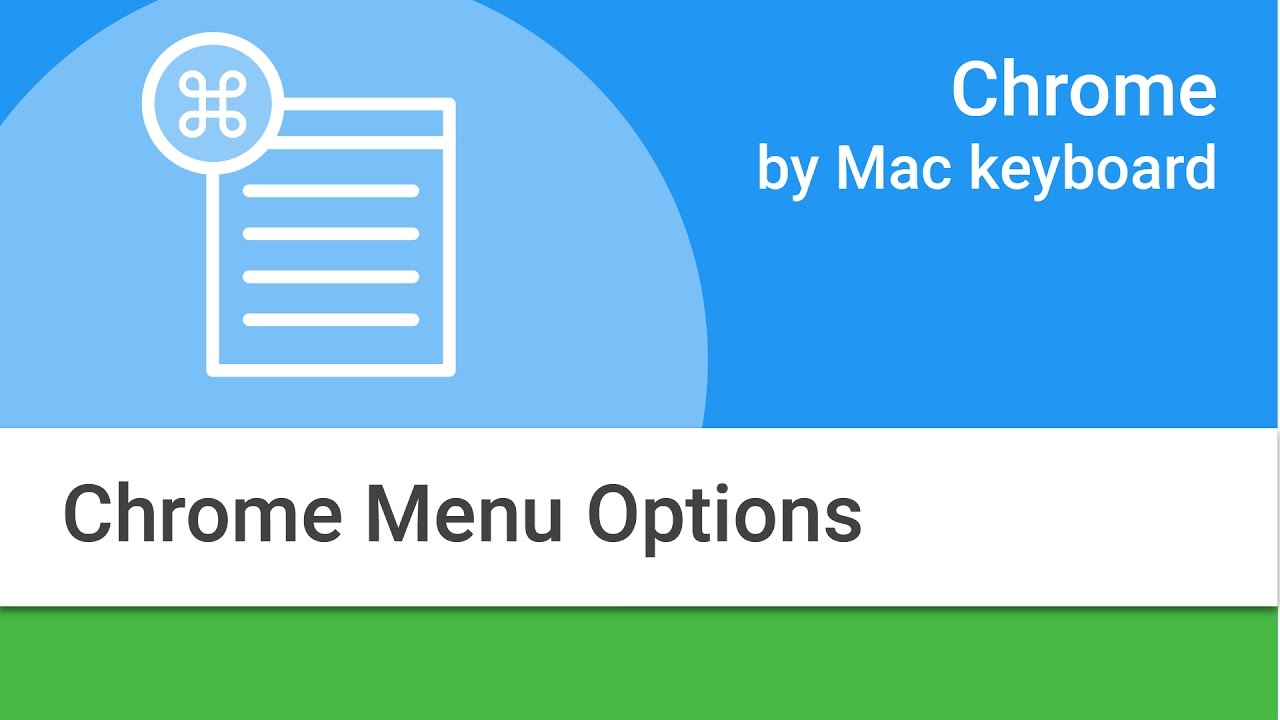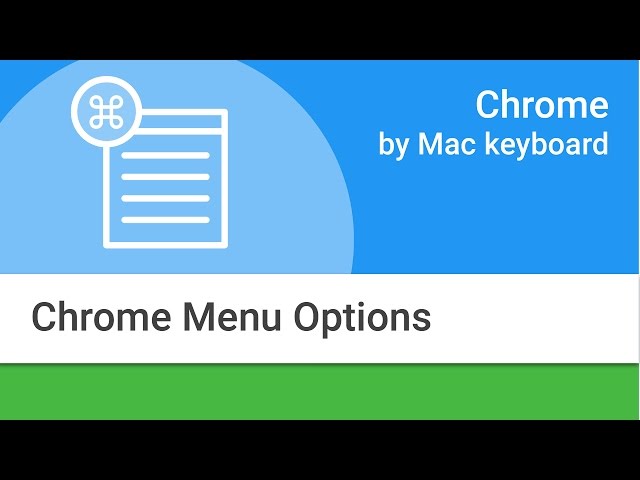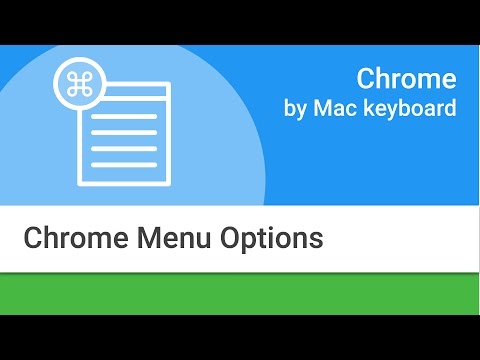Shortcut reference for this video: https://goo.gl/dlp89v
Learn about navigating Chrome on Mac using just the keyboard. Laura demonstrates how to use the keyboard to access the Chrome menu, history, settings, downloads, bookmarks, print options, and more.
Additional Resources:
https://google.com/accessibility
https://google.com/usability
Shortcut reference for this video: https://goo.gl/dlp89v
Navigating Chrome on Mac by Keyboard: Chrome Menu Options ─ Google Chrome
<style>.embed-container { position: relative; padding-bottom: 56.25%; height: 0; overflow: hidden; max-width: 100%; } .embed-container iframe, .embed-container object, .embed-container embed { position: absolute; top: 0; left: 0; width: 100%; height: 100%; }</style><div class="embed-container"><iframe src="http://www.youtube.com/embed/sF3D9wDuWaY" frameborder="0" allowfullscreen></iframe></div>