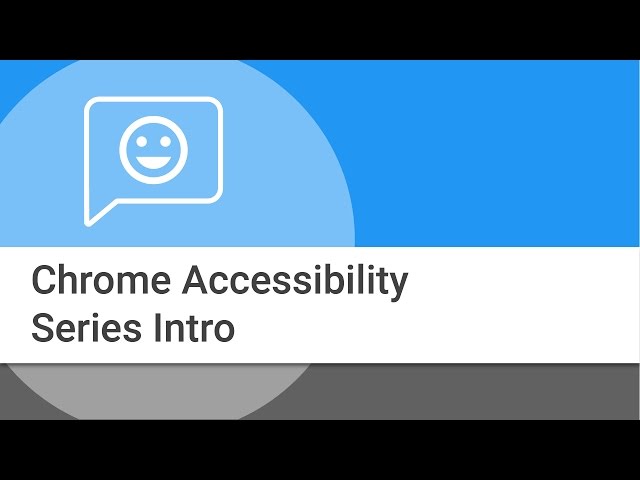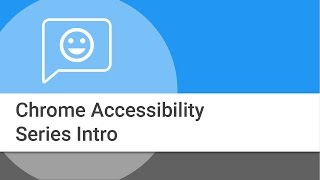The Chrome browser and operating system offer a variety of accessibility features like magnification, keyboard navigation, screen reading, and much more. Watch and learn how to customize your settings in Chrome and Chromebooks to make the experience more accessible and usable for you!
Additional Resources:
https://google.com/accessibility
https://google.com/usability
Intro to Chrome & Chrome OS Accessibility Video Series ─ Google Chrome
<style>.embed-container { position: relative; padding-bottom: 56.25%; height: 0; overflow: hidden; max-width: 100%; } .embed-container iframe, .embed-container object, .embed-container embed { position: absolute; top: 0; left: 0; width: 100%; height: 100%; }</style><div class="embed-container"><iframe src="http://www.youtube.com/embed/Zz3Ldnn3DAs" frameborder="0" allowfullscreen></iframe></div>