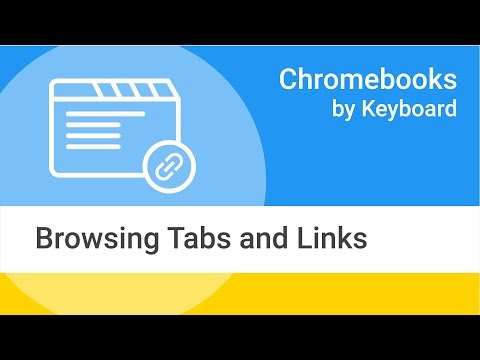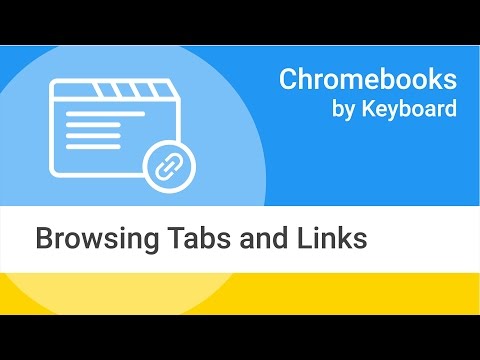Learn about how to open and navigate tabs and windows using only your Chromebook keyboard. Laura also demonstrates a few ways to open and access links with the keyboard.
Additional Resources:
https://google.com/accessibility
https://google.com/usability
Chromebook Help Center - Accessibility: https://goo.gl/A5xfJ5
Shortcut reference for this video: https://goo.gl/WYYagJ
Chromebooks by Keyboard: Browsing Tabs and Links ─ Google Chrome
<style>.embed-container { position: relative; padding-bottom: 56.25%; height: 0; overflow: hidden; max-width: 100%; } .embed-container iframe, .embed-container object, .embed-container embed { position: absolute; top: 0; left: 0; width: 100%; height: 100%; }</style><div class="embed-container"><iframe src="http://www.youtube.com/embed/xm3sjKvAXV4" frameborder="0" allowfullscreen></iframe></div>